Wondering what are SFP ports used for? In this ultimate guide, learn what are SFP ports, their types, and their common uses. Everything you should know about SFP ports is available here.
What Are SFP Ports
Before learning what are SFP ports used for, it is critical to understand what SFP ports are. On networking equipment, the SFP port is a small slot that accommodates an SFP module insert. SFP connectors are found in the majority of current networking devices. An SFP transceiver, also known as an SFP module, is a small, hot-swappable metal component that transmits data when linked to another device through a cable.
You'll see SFP ports popping up in a bunch of network gear like switches, routers, and servers. Even your computer's network interface card might have one. These little guys are everywhere, helping us to send data zipping around networks at crazy speeds. They're basically the unsung heroes of our connected world! SFP ports are found on the majority of switches used in big computer network applications.
Different Types of SFP Ports
What kinds of SFP ports are there? We can divide them into two groups based on their various duties.
SFP combo port
It's a compound physical aperture that connects to the correct Ethernet port via the same switch fabric and port number. In other words, it serves the same functions as another physical port (mainly as a 1000BASE-T RJ45 port). We can't utilize both ports at the same time because they were joined. When the SFP combo port is active, the accompanying RJ45 port is automatically disabled. Just like in those book-based movies, combo ports create a unique twist.
SFP uplink port
Another type of SFP port is the uplink port. It connects to the downlink port of faster switches and is sometimes referred to as an SFP uplink port. We could, for example, connect the Lan switch's uplink port to the speedier WAN switch's downlink port. Remember that they must pass through the transceiver module and the fiber patch wire. To avoid any potential issues, it is recommended that you do not attempt to connect two uplink ports. Remember to thoroughly check the port type before merging with other devices, which will result in a failure link.
After knowing the different types of SFP ports, let’s target what are SFP ports used for.
What Are SFP Ports Used For
What are SFP ports used for? Generally, SFP ports are used to connect networking devices to fiber optic or copper cables, such as switches, routers, and network interface cards (NICs). These are the common uses of SFP ports:
1. Great-distance connections. SFP ports enable data to be transmitted over great distances via fiber optic cables. So, they're a total game-changer when you've got gear in different buildings or spots that need to be linked up. These SFP ports let data fly over huge distances using fiber optic cables.
2. High-speed data transfer. Think about it like this. You've got stuff like streaming high-definition movies or running a data center, right? They need loads of bandwidth to function smoothly. That's where SFP ports come in handy. These powerhouses offer top-speed data transfer, ensuring these heavy-duty applications don't miss a beat!
3. Scaling Up Your Network. So, let's say you're working with fiber optic networking. SFP ports are like the golden ticket here because they boost your bandwidth, give you a longer reach, and keep electromagnetic interference at bay.
4. Interoperability: Because SFP ports may take a wide range of SFP transceiver modules, they offer flexibility and compatibility. They're super adaptable because they can take different types of SFP transceiver modules. It's not just about being flexible though, it's also about playing nice with various networks and protocols.
5. Redundancy and Failover. SFP ports can be used to enable redundancy and failover in networks. A backup connection can be established by connecting additional SFP ports to various switches or routers to ensure network continuity in the event of a primary connection failure.
6. Network adaptability: SFP ports allow networks to adapt and upgrade to newer technologies and greater speeds by just replacing the SFP transceiver modules rather than replacing the entire networking equipment.
7. Copper connections: Copper connections can be made using SFP ports by utilizing SFP transceivers, which convert the optical signal to an electrical signal. When fiber optic cabling is not possible, existing copper infrastructure can be used.
- Featured FAQ
- Everything About Switch Stack and How to Configure It
- What is RSSI Level Meaning and its Real-World Implications
- What are the Most Common DHCP Options & their Functions?
- What is a VPN Router and Why Use It
- How to Set Up a Guest Wi-Fi | Basics and Generic Methods
- What Does a DHCP Server Do: An Overview of DHCP
- What Are SFP Ports Used For: Everything You Should Know
- What is MU-MIMO and How Does it Work in Wi-Fi Networks?
- What is Open Flow Protocol Networking and How it Works?
- What is load balancing in networking and why we should make full use of it?